- AGM Statement: Statement made at a company's AGM
- Company Secretary Change: Notification of the appointment/resignation of a company secretary
- Director Declaration: Notification of details of all directorships held by a director in any other publicly quoted company and any details required under the relevant FCA Listing Rules
- Director/PDMR Shareholding: Notification of details of all directorships held by a director in any other publicly quoted company and any details required under the relevant FCA Listing Rules
- Directorate Change: Notification of any change to a company's board e.g. appointments/resignations/changes to important functions or executive responsibilities of a director
- EGM Statement: Statement made at company's EGM
- Notice of AGM: Notification of a company's annual general meeting
- Notice of EGM: Notification of a company's extraordinary general meeting
- Result of AGM: Notification of the result of any voting at an AGM
- Result of EGM: Notification of the result of any voting at an EGM
- Result of meeting: Outcome of a meeting other than an AGM or EGM
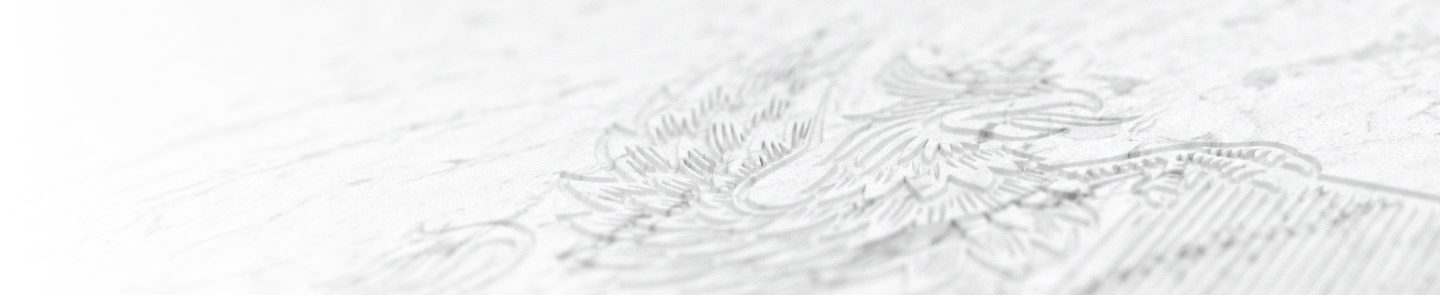
RNS Submit
The RNS Submit client interface provides the most advanced and effective financial disclosure tool for companies and their advisers. It has greatly improved the process for uploading announcements to RNS and converting them to a ‘market-ready’ format.
Features and benefits
The RNS Submit website is the leading submission portal for all your regulatory and non-regulatory financial news announcements. With a high-speed conversion process to provide superior efficiency and an intuitive user interface for enriched functionality and flexibility, RNS Submit helps you to communicate with the market at ease.
- High-speed conversion – for enhanced efficiency and accuracy.
- Superior presentation – automatic conversion of announcements from Microsoft Word to HTML.
- Web based–offering you greater flexibility.
- Submission of supporting documents – upload multiple PDF files providing supplemental information to your main announcement.
- Utilises the latest security software - ensures your information is confidential prior to market release.
- Manage announcement distribution – manage and review all distribution points from one place.
- Announcement archive – your announcements will be archived and accessible online.
- Online help – a detailed and context sensitive help facility is available online.
- Intuitive editing suite – enhanced functionality, including the ability to review and edit announcement content.
- Audit trail of releases - increased control on all points of distribution and a full audit trail.
Useful link
RNS Multimedia
RNS is pleased to introduce new features for clients to add multimedia content to enhance their UK regulatory disclosures or Reach press releases. The new features include support for images, audio clips, and video clips.
Supported formats include:
- Images: .jpeg, .jpg, .png
- Audio clips: .mp3, wav
- Video clips: .mp4
Adding multimedia content to a publication is an easy and flexible process. Supported Images already present in the source Word document will be included in your publication automatically. You may also choose to add images through the RNS Editor feature at step 3 of the submission process. Audio and video clips (or further images) may also be added through the Editor. Changing or deleting multimedia items during the submission process is also straightforward using the Editor.
To present multimedia content in the most attractive way within your publication, formatting features include resizing, justification, and positioning inline with adjacent text.*
Please note: The appearance of RNS regulatory or Reach publications (including multimedia content) on downstream data vendor services is subject to the display capabilities of the vendor’s service.
Headlines Explained
- Formal Notice: Notification of the issue of a debt instrument programme and publication of relevant listing particulars
- Further re (insert appropriate text): Announcement made following an initial, related announcement
- Miscellaneous: Miscellaneous urgent, high, medium or low priority announcements
- Official List Notice: Indicates that a security has been admitted/cancelled from the Official List
- Prior Notice of Merger: Statement regarding proposed mergers
- Response to (insert appropriate text): Statement submitted in response to a previous statement made another entity
- Restoration of Listing: Indicates that a security has been restored to the Official List
- Statement re (insert appropriate text): Statement regarding a particular issue (e.g. POTAM statement, Competition Commission statement etc).
- Statement re Comp Comm: Statement by the Competition Commission
- Statement re. Press Comment: Statement regarding press comment
- Statement re. Share Price Movement: Statement regarding a movement the price of a company's listed securities
- Statement re. Suspension: Statement regarding the suspension of listing/trading of a company's listed securities
- Temporary Suspension: Indicates that a security has been temporarily suspended from the Official List