Ease of use
Yield Book Add-In inserts an intuitive drop-down menu inside Excel. The system uses an internet connection to interact with Yield Book’s comprehensive database and powerful calculation engine, allowing users to calculate analytics directly inside their spreadsheets.
Useful links
Features & Benefits
Yield Book power, spreadsheet flexibility
Yield Book analytics in your spreadsheets
Calculate a vast array of analytics, including oas, durations and returns. Yield Book add-in accesses the same security and calculation servers as Yield Book, giving you numbers you trust in an easy to analyse format. Analytical assumptions, such as curve type and date, prepayment models and volatility models are defined directly within Yield Book add-in's functions.
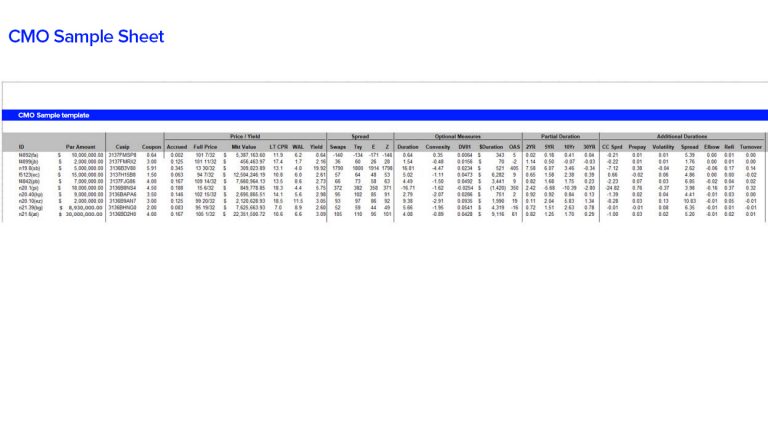
CMO sample sheet *
Yield Book Add-In offers access to Yield Book's analytics libraries and fast calculation servers, allowing you to quickly calculate multi-path dependent measures like OAS and effective duration.
Nominal analytics:
- Price / Yield
- Spread
- Duration
- Convexity
- WAL
- DV01
- Total Return
Option model measures:
- OAS
- Spread
- Effective duration
- Effective convexity
- Effective WAL
- Effective DV01
- Partial / Key rate durations
- Volatility & Prepay duration
Yield Book Add-In offers access to nearly two million securities from Yield Book databases. Additionally, users have the ability to define and manage their own securities.
- Government bonds
- Agencies
- Global corporates
- Global high-yield
- Emerging market debt
- Brady bonds
- Mortgage pools
- ARMs
- CMO
- ABS
- CMBS
- Municipals
- Build America bonds
- Futures
- Options on futures
- Swap / Swaptions
- Caps / Floors
- Structured notes
- CDS
Yield Book Add-In's user-friendly drop-down menu is organised by analysis type.
- Indicative data
- Historical data
- Time series analysis
- Price / Yield
- Scenario analysis
- Scenario cash flow
- Projected cash flow analysis
- Return attribution
Historical data graphing
Access individual security, index and other historical time series data. All historical data sets are stored in single cells, which allows for dynamic graphing capabilities while keeping spreadsheets clean. An integrated statistics package builds on historical data functionality, allowing for easy analysis.

Yield Book time series graph *
Portfolio analysis system
Create a portfolio by simply referencing a list of securities and par amounts. Users can input their own data, including prices. Portfolio-level calculations include scenario ror, cash flow projections, risk metrics, return attribution and other measures. Further refine results by sector analysis, using either Yield Book or user-defined keywords.
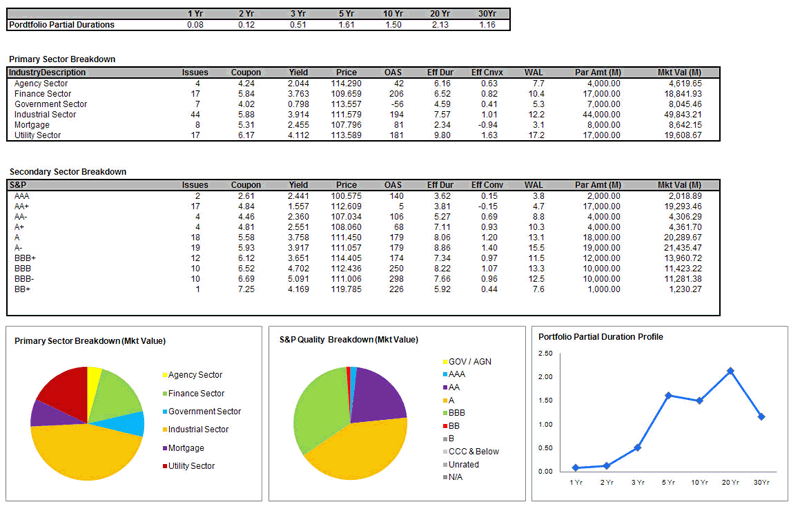
Portfolio *
Customised user inputs
Provide your own data, including user bonds, curves, volatility surfaces, scenarios, partial durations and prepayment model dials to customise analysis.
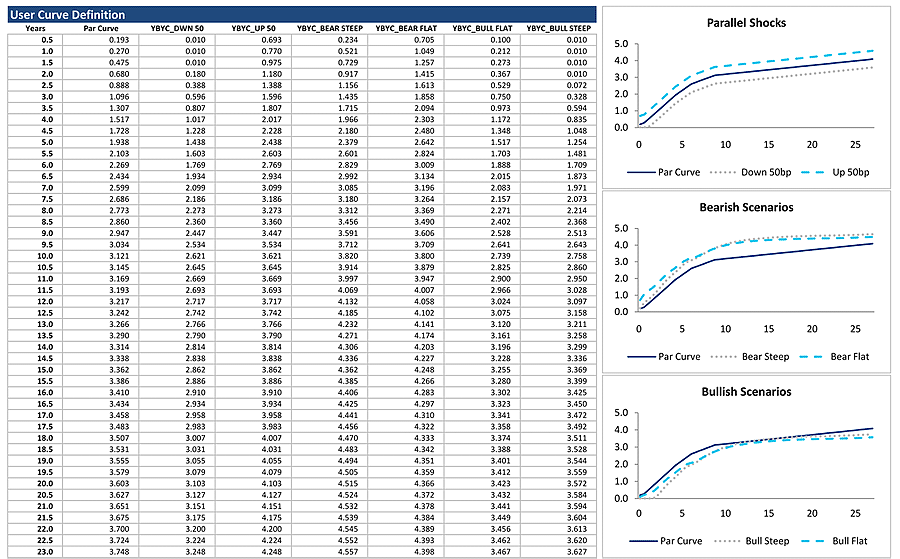
Curves *
* Screenshots are sourced from Yield Book. For illustrative purposes only.
Request details
Email your local sales team
Help & Support
Already a customer?
Contact us
Sales
Telephone: +1 646 989 2200
Email: sales@yieldbook.com
Support
Telephone: +1 888 333 5618
Email: support@yieldbook.com
Help desk
Telephone: +1 888 333 5617
Email: howto@yieldbook.com
