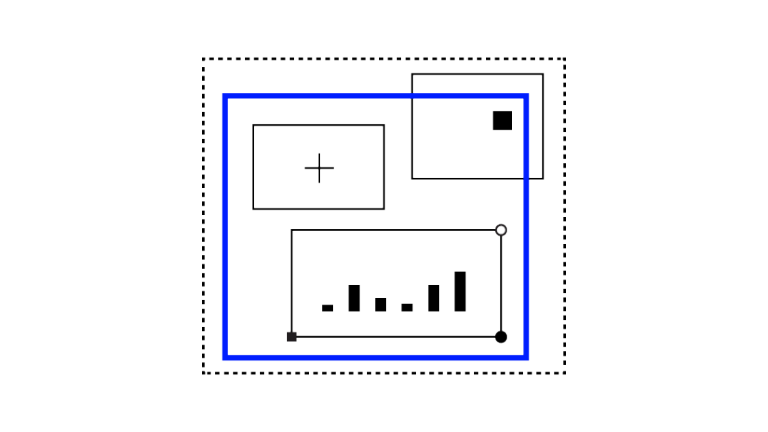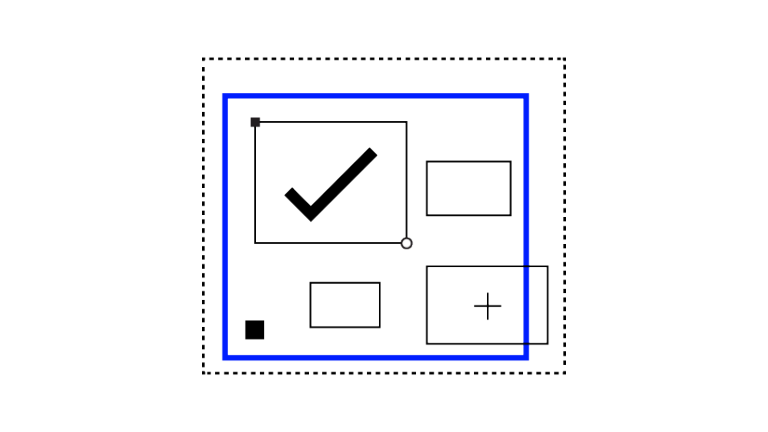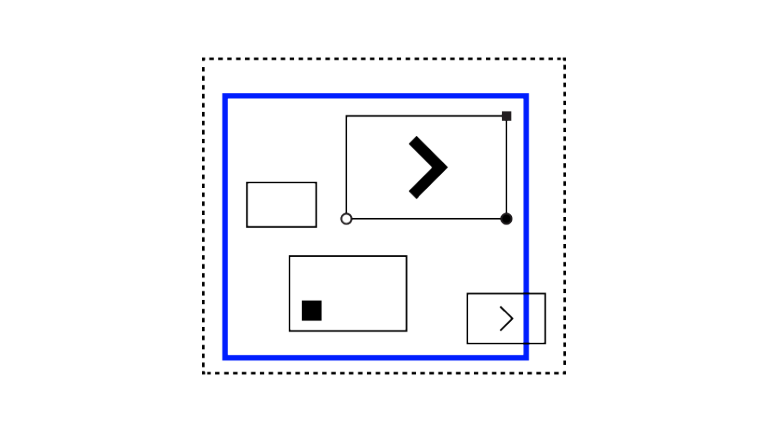Reap the benefits of accessing exceptional data and news coverage in a highly customized, workflow-centric user experience so you can work better, faster, smarter on your preferred device – at home or in the office.
Questions about the move?
Contact your account manager or our support team
Resources